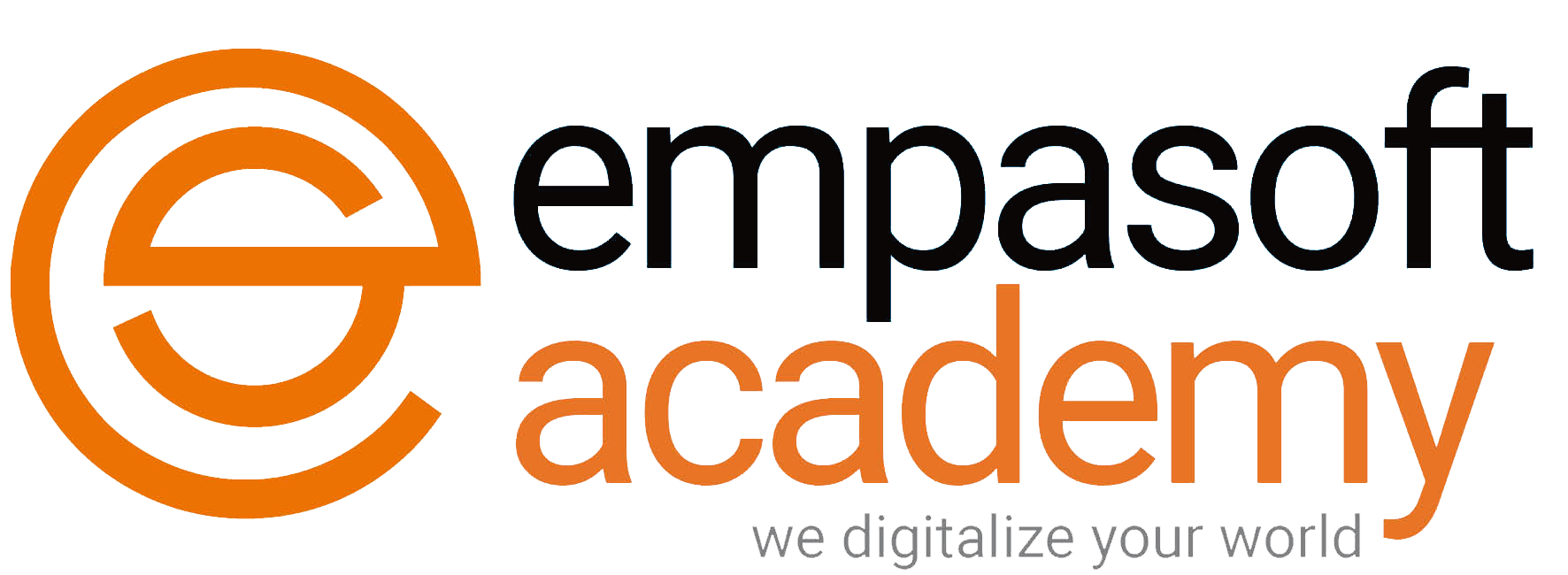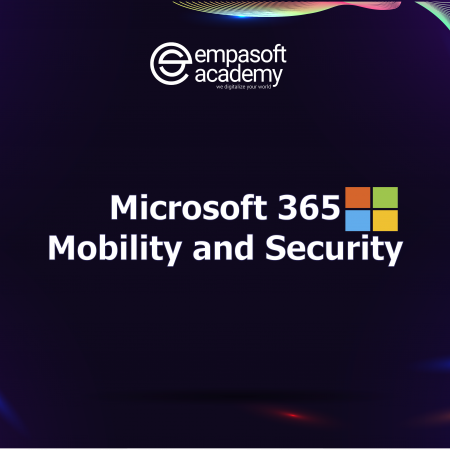Administering System Center Configuration Manager and Intune
2,750,000 ₮

Administering System Center Configuration Manager and Intune сургалт нь Microsoft Intune and Microsoft System Center v1511 хэрэглэж байгаа төхөөрөмжүүдийг удирдах, тохируулахыг заах болно.
Суралцагсдад тавигдах шаардлага:
- Enterprise Desktop Administrators (EDAs)
- IT Managers
Сургалтын үргэлжлэх хугацаа: өдөр /30 цаг/
Сургалтын төлбөр: 2,750,000₮
Сургалтын хэл: Англи / Орчуулагч багштай/
Шалгалтын код: 70-696
Сургалтын агуулга:
Course Outline Module
- Module 1: Managing computers and mobile devices in the enterprise. This module describes the features that Configuration Manager and Intune include, and it details how you can use these solutions to manage PCs and mobile devices in an enterprise environment.
- Module 2: Preparing the management infrastructure to support PCs and mobile devices. This module explains how to prepare the management infrastructure, including configuring boundaries, boundary groups, and resource discovery. Additionally it describes how Configuration Manager interacts with the Microsoft Exchange Server environment to discover and manage mobile devices.
- Module 3: Deploying and managing clients. This module explains the supported operating systems and devices, the software requirements, and the different methods for installing the Configuration Manager client. This module also describes some of the default and custom client settings that you can configure. After installing the client software, you can configure the client settings to perform routine management tasks.
- Module 4: Managing inventory for PCs and applications. This module describes the inventory collection process. Additionally, it details how to configure, manage, and monitor hardware and software inventory, and use the Asset Intelligence and software metering features.
- Module 5: Distributing and managing content used for deployments. This module explains how to identify and configure the most appropriate method to distribute and manage content that is used for deployments.
- Module 6: Deploying and managing applications. This module explains describes the methods for creating, deploying, and managing applications with Configuration Manager. Also it explains how to use the Software Center and the Application Catalog to install available applications and manage deployments on unconventional applications. In addition, it describes how to install Windows 10 apps and virtualized applications.
- Module 7: Maintaining software updates for managed PCs. This module explains how to use the software updates feature in Configuration Manager to implement an end-to-end management process for the complex task of identifying, deploying, and monitoring software updates to your Configuration Manager clients.
- Module 8: Implementing Endpoint Protection for managed PCs. This module explains how to use Configuration Manager to implement Endpoint Protection.
- Module 9: Managing compliance and secure data access. This module explains how to manage configuration items, baselines, and profiles to assess and configure compliance settings and data access for users and devices.
- Module 10: Managing operating-system deploymentsThis module explains how to use Configuration Manager to create a strategy for operating-system deployments.
- Module 11: Mobile device management using Configuration Manager and Microsoft IntuneThis module explains how to manage mobile devices by using Configuration Manager and Intune.
- Module 12: Managing and maintaining a Configuration Manager site.This module explains how to use manage and maintain a Configuration Manager site. It describes role-based administration, Remote Tools, and the site maintenance tasks that you can manage by using Configuration Manager. Additionally it explains how to back up and recover a Configuration Manager site system.
СУРГАЛТАНД БҮРТГҮҮЛЭХ
Course Features
- Lectures 0
- Quizzes 0
- Duration 30 hours
- Skill level All levels
- Language English
- Students 12
- Assessments Yes
Curriculum is empty